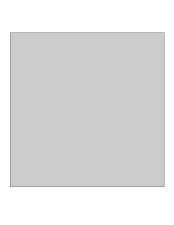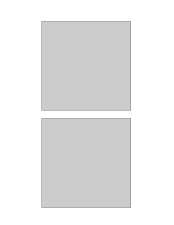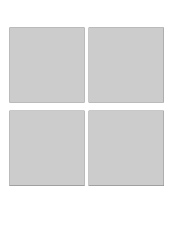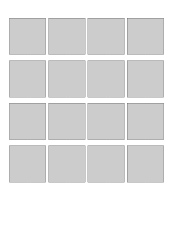Visuals Engine
Create Visual Supports for your child
Select a template
Check out these links where you can find other sources for making your own visuals.
Picto-selector is a Windows application written for easy selection and printing of Pictos. The Pictos come from the website Sclera.be, Straight-Street.com and ARASAAC and have a Dutch, English, French and Spanish translation. The application itself also supports those languages. Picto-selector website
ARASAAC: Aragonese Portal of Augmentative and Alternative Communication - Free symbol resource. Aragonese Portal of Augmentative and Alternative Communication website
Boardmaker - Paid application and symbol library. Mayer-Johnson website
MagnusCards - A free app that combines a proven method of instruction (Social Stories) with elements of game design to help people learn life skills. Read more>>
Let's get started
The visuals engine will help you build visual supports and sequences for your child.
Steps:
- Select the template with the size of picture you want.
- Select a picture to put in the template.
- Type in the title you will use for that picture.
- Repeat for more pictures.
Now you are ready to print and use!
Different uses
The list below will give you tips on the different ways visuals can be used and examples of the recommended sizes for each type of visual.
![ConnectABILITY [logo]](https://connectability.ca/wp-content/themes/connectability_2.0/images/connectability-logo.png)